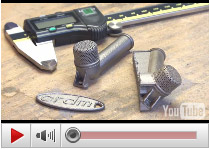| Data Transfer |
 |
 |
 |
|
Our prefered method of receiving CAD data is by email, ideally for prototyping the format should be an stl file which most 3D CAD systems can produce. For tooling and machining jobs an iges or step file would be required. Most CAD files can be significantly compressed to using zip or rar formats, this often makes it easier to email when there are file attachment size restrictions in place.
Email: Please forward your files and requirements via our contact form FTP: Please contact us for access. By Post: CD, DVD, USB Stick.
Generating STL files The .STL file format is required for all Rapid Prototyping systems. With the ever increasing use of Rapid Prototyping, most CAD packages now have the ability to export this file type. Below is a brief description of how each CAD package can generate an STL file.
ProE • File > Export > Model • STL • Set chord height to 0. This will be replaced to the minimum applicable chord height. • OK
SolidWorks • File > Save • Set Save As Type to STL • Options > Fine > OK • OK
SolidEdge • File > Save As • Set Save As Type to STL • Save
Unigraphics • File > Export > Rapid Prototype • Set Output Type to Binary • Set Triangle Tolerance to 0.0025 • Set Adjacency Tolerance to 0.12 • Set Auto Normal Gen to On • Set Normal Display to Off • Set Triangle Display to On
AutoCAD • Type STL OUT at the prompt • Select Object (must be in positive vector space) • Binary • Filename
SolidDesigner • File > Save • Set Save As Type to STL • Options > Fine > OK • Save
I-DEAS • File > Export > Rapid Prototype File > OK • Select part • Select Prototyping Device > SLA500.dat > OK • Set Absolute facet deviation to 0.000395 • Binary > OK
Mechanical Desktop • Type AMSLOUT at the prompt • Aspect Ratio, Surface Tolerance and Vertex Spacing should be set to a reasonable level. If these settings are set to 0, the particular control will be ignored. An appropriate setting will be required to produce a file between 2Mb and 10Mb. If the file size is outside this bound, it may be heavily faceted or excessively high in r esolution.
Rhino • File > Save As • Select File Type > STL • Save • Binary > OK
|
Need your products yesterday ?

We are proud to offer Extremely Fast turnaround times
24 Hour Turnaround on SLS
Enquire now
24 Hour Turnaround on SLA
Enquire now
Vacuum casting;
FAST alternative to Injection Moulding at a fraction of the costs !






 Unsure of the best manufacturing process for your products, timescales and budgets?
Unsure of the best manufacturing process for your products, timescales and budgets?